Hey, fellow zero-budget hustler! 👋 We’ve written our Interactive Stories Library pillar posts, but now comes the biggest challenge for many solo entrepreneurs: IMAGES! How can you create beautiful, unique, and engaging visuals for your stories and blog posts with zero budget and zero graphic design skills?
The answer is simple: free AI image generation! 🤯
This is a game-changer for the solo hustle. You don’t need expensive software or a design degree. All you need is a clear idea (like that grumpy purple hippo from Post 6!) and the right free AI image generation tool. Let’s look at the absolute best options for a solo, zero-cost roadmap! 🚀
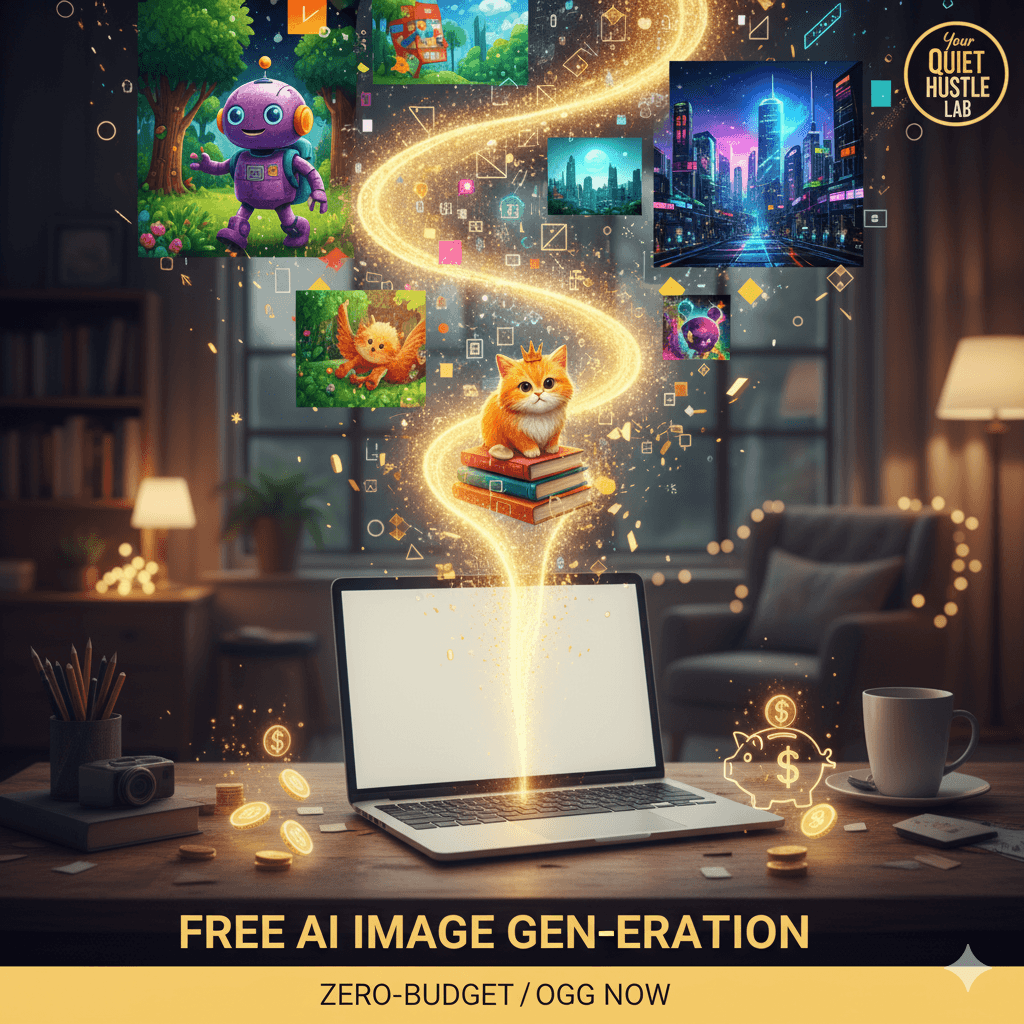

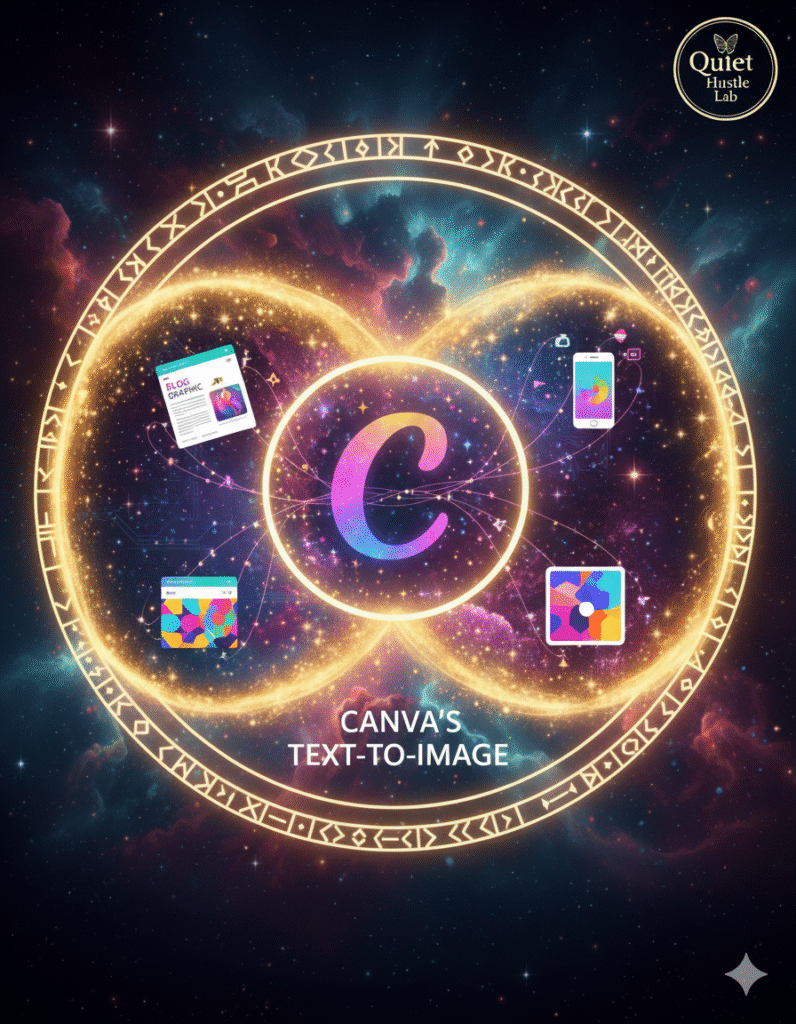
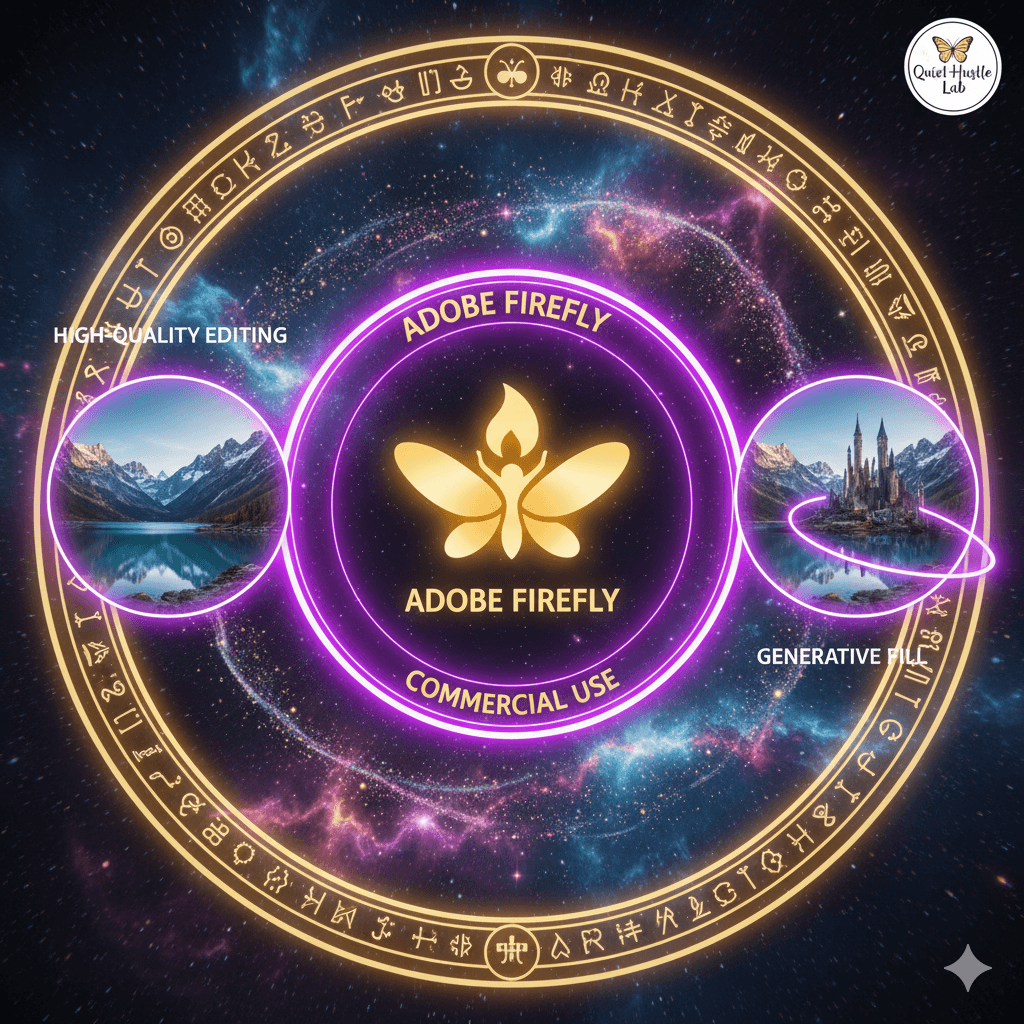
🖼️ Top 3 Zero-Cost AI Tools for Image Generation
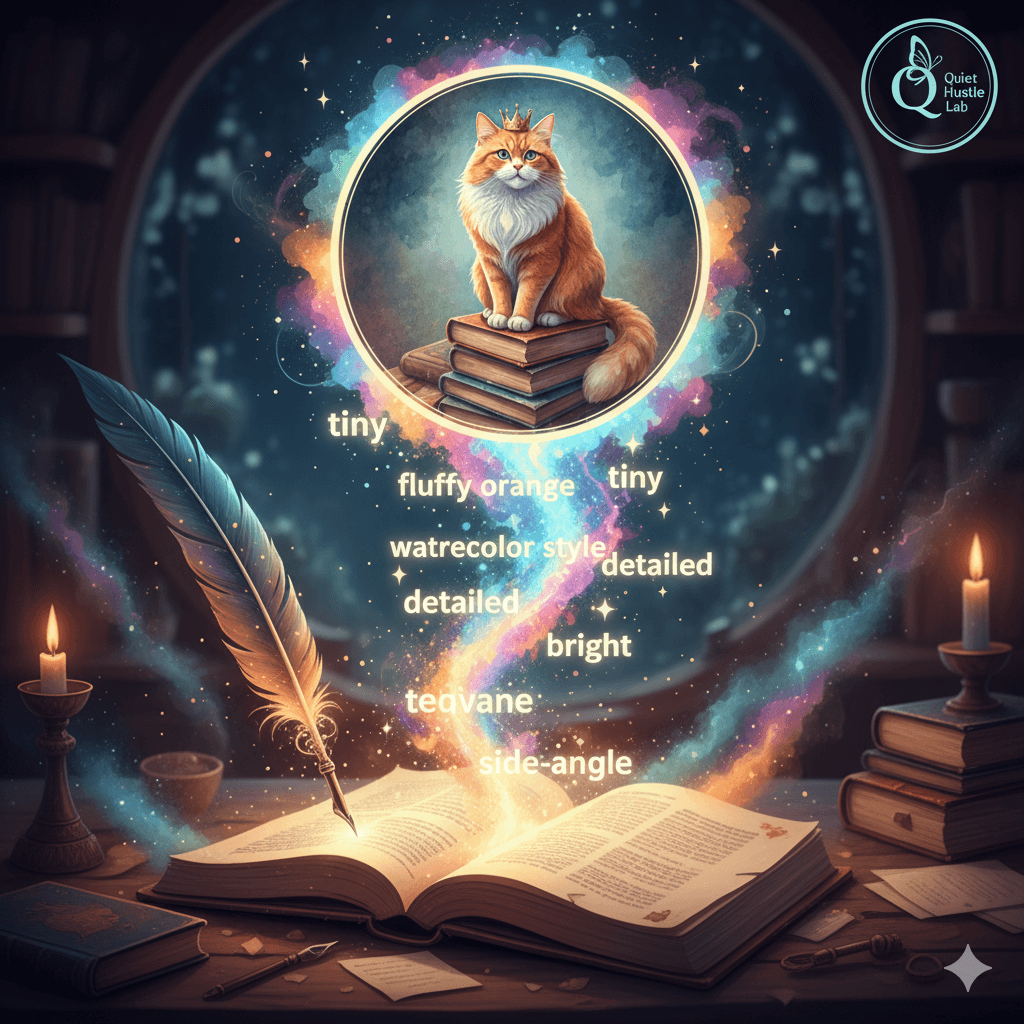
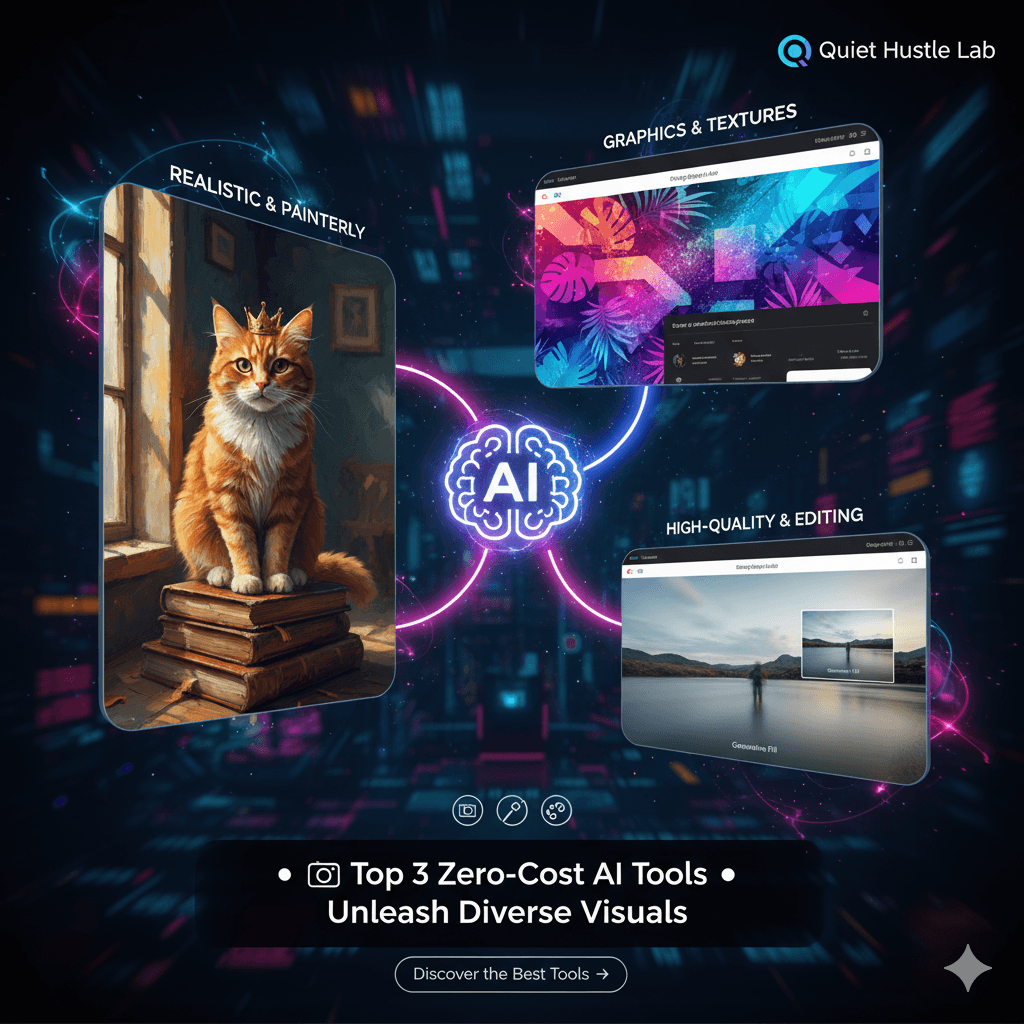
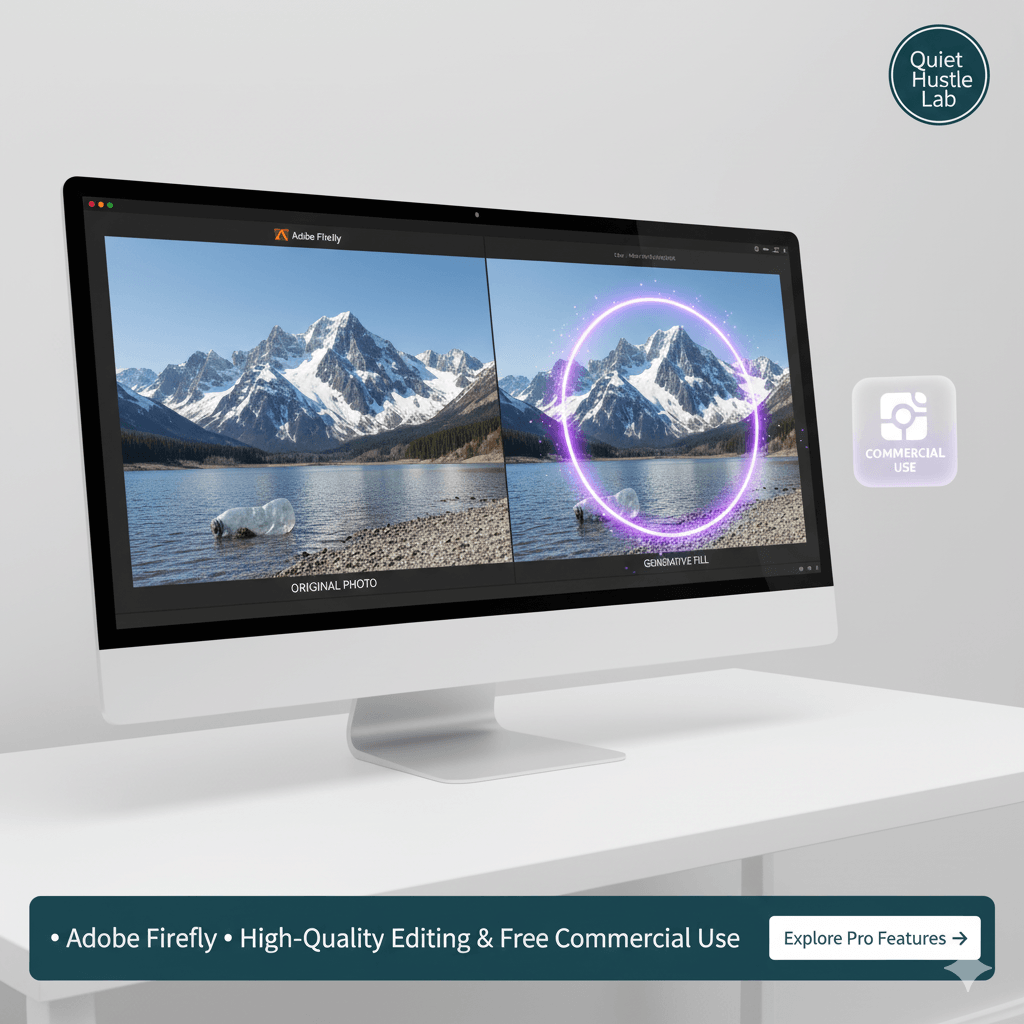
While there are many tools, for the sake of speed and simplicity, we are focusing on three that are either completely free or offer a fantastic free tier suitable for a zero-budget project.
1. The Starter: Microsoft Copilot / Designer (Formerly Bing Image Creator)
- Why it’s great: It uses OpenAI’s powerful DALL-E model and is integrated into a tool you likely already use! You get daily “boosts” for super-fast image generation, and it’s 100% free with a Microsoft account.
- The Zero-Budget Win: Excellent for realistic photos and complex, painterly styles. You literally just describe what you want!
- Solo Prompt Tip: Be detailed! Instead of “A cat,” try “A fluffy orange cat wearing a tiny crown, sitting on a pile of books, watercolor style.”
2. The Creative: Canva’s Text-to-Image
- Why it’s great: If you already use Canva (which has a great free plan) for social media or basic graphics, this feature is built right in. It’s incredibly user-friendly for beginners.
- The Zero-Budget Win: Seamlessly integrate your newly created AI image directly into a blog graphic or a social media post using one platform.
- Solo Prompt Tip: Use it to create textures, backgrounds, or simple elements that you can add to your blog post headers.
3. The Free Workhorse: Adobe Firefly
- Why it’s great: Adobe is the industry standard, and they offer a generous free tier for their AI tools. This is where you get incredibly high-quality, professional-looking results.
- The Zero-Budget Win: You get commercial usage rights on the free tier (always check the current license terms!), making it safe for your business content.
- Solo Prompt Tip: Use their “Generative Fill” feature (if available on the free tier) to seamlessly remove or add objects to existing photos you already own!

🧠 Solo Skill-Up: The Art of Prompt Engineering
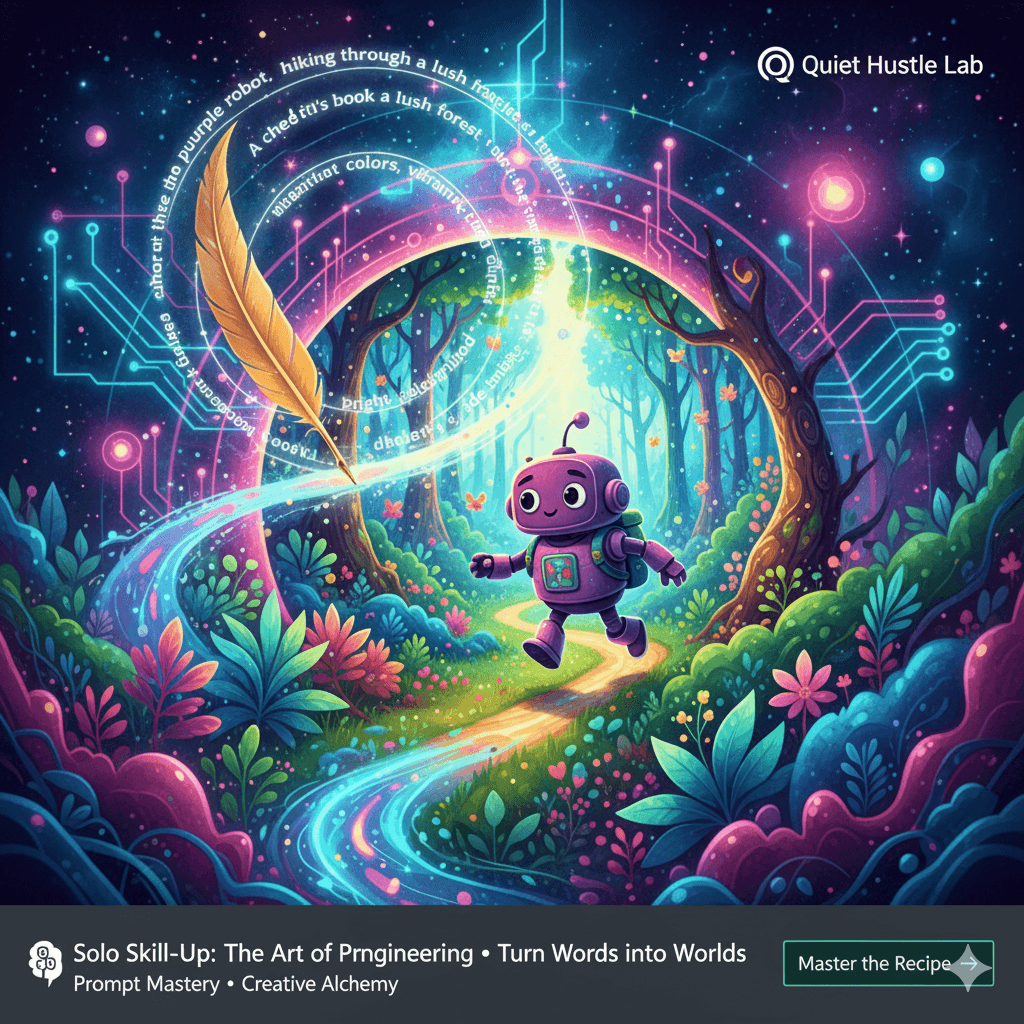
To truly harness the power of free AI image generation, you need to master the prompt. This is a crucial, zero-cost skill that transforms a basic image into a stunning piece of art. Think of the prompt as a recipe! The more detailed the ingredients, the better the result.
Here are the four key ingredients your prompts should always include:
- Subject: (The character/object) – e.g., A cheerful purple robot.
- Action/Setting: (What they are doing and where) – e.g., is hiking through a lush forest.
- Style: (The look) – e.g., in the style of a children’s book illustration, vibrant colors.
- Technical Details: (Specifics like lighting or camera angle) – e.g., detailed, bright, side-angle.
A great prompt would be: “A cheerful purple robot is hiking through a lush forest, in the style of a children’s book illustration, vibrant colors, detailed, bright, side-angle.” Spending a little extra time on prompt engineering guarantees a commercial-quality result every time!
💡 How to Use Free AI Image generation for Your Hustle
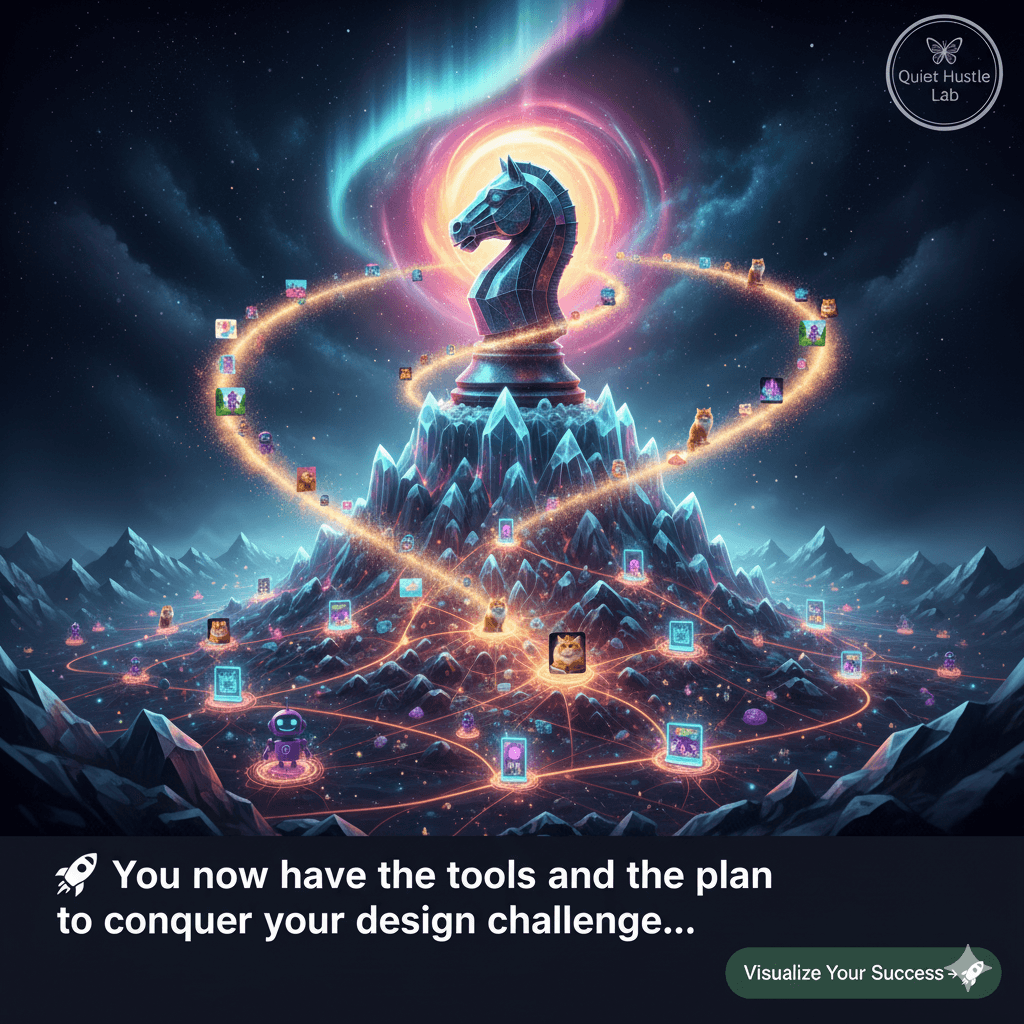
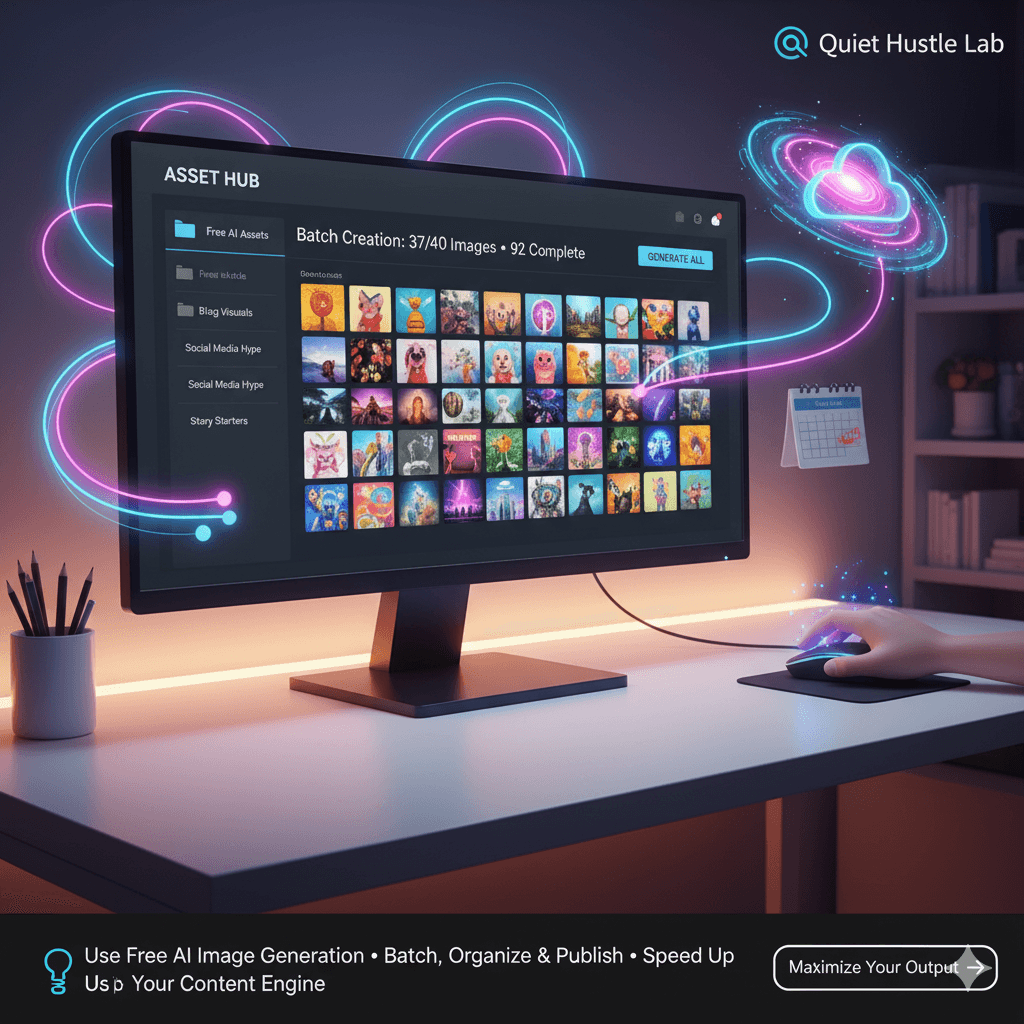
Using free AI image generation is a core part of the solo zero-budget roadmap. Remember, you need 3-4 posts daily for your social media setup (Phase 1). AI is the key to creating unique visuals quickly!
- Batch Create: Spend 20 minutes a week creating 30-40 images at once. Tag them with your focus keywords and save them to a “Free AI Assets” folder.
- Blog Visuals: Use the AI image to create the main featured image for this blog post and the three other Interactive Stories Library posts!
- Social Media Hype: Post one unique AI-generated image daily, using it as a story starter or a “behind-the-scenes” sneak peek of your content.
You now have the tools and the plan to conquer your design challenge with free AI image generation. Go visualize your next business success! 🚀
